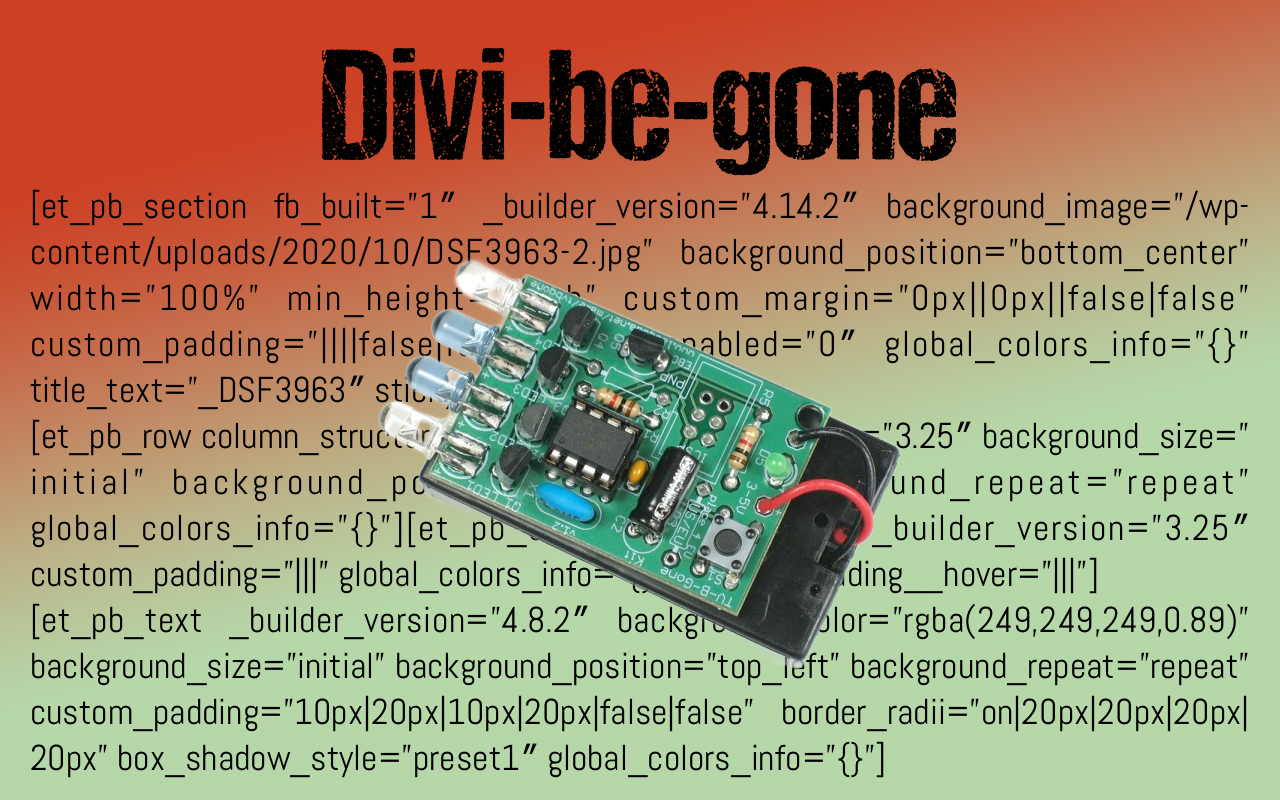After disabling Divi there are leftover shortcodes everywhere. It is a lot like the time when I decided to get rid of Avada.
I can remove these manually but want to try if there is a script or free plugin that works.
A code snippet
I found a snippet on this page that looks like it does a simple find and replace that I can paste in a codse snippet but that doesn’t work. It relies on the wpallimport $$$ plugin.
A plugin
I found this pugin called Shortcode cleaner lite and it does work but it is only cosmetic. It does not actually remove the shortcodes from the page and save it to the database. If you disable the plugin then the shortcodes are back. Very smart, to make this permanent you need to upgrade to pro for $27. Not just yet. I only have a few pages and it is too easy to just pay.
Another code snippet: Listing all shortcodes
On the site “Dive in WP” by Bhuvnesh Shrivastava I found a bunch of scripts to delete shortcodes and also a post describing “How to get the active shortcodes list in WordPress“. Interesting. Let’s try that first.
On that page there are two snippets. The first should create a shortcode to list all the active shortcodes.
But that crashes the page where I put it on.
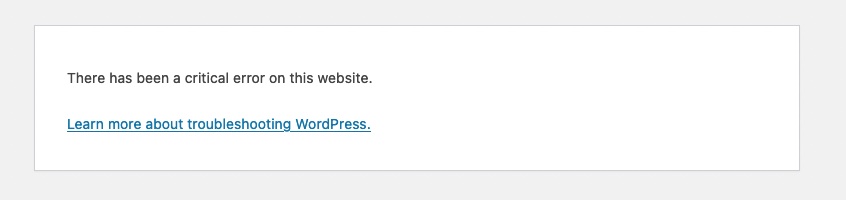
The second snippet works as advertised! And wow, the list is long. 107 Shortcodes. Looks like there is more cleaning up to do later.
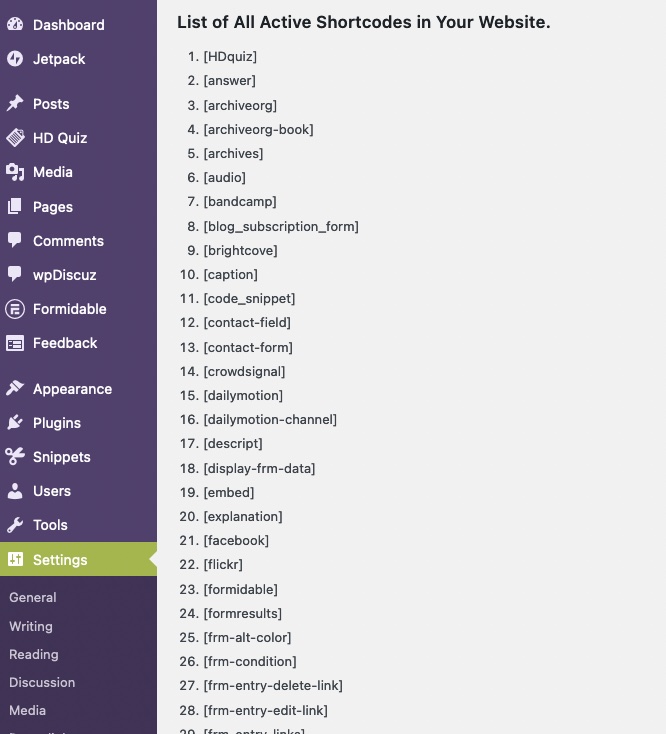
I just lost my patience. On this page the dev explains how to add snippets for each area where you want to remove shortcodes.
Excellent plugin: Bye bye Divi
I’m hoping for a solution that doesn’t take forever. Something like Divi-be-gone. There is a plugin called “Bye Bye Divi” by Sean Barton. Let’s try this plugin now.
Ok I just ran the plugin and it works. Nothing broke.
The test run with the preview is also a great feature!
Sean, you are amazing, thank you!